XP VM 的 VMware tools 還是要先裝好。
一、在Host下載並安裝VirtualBox
二、打開 VirtualBox 建立一個 VM ,OS選 Windows XP。因為這個 VM 沒有真的要用,所以其他隨意。
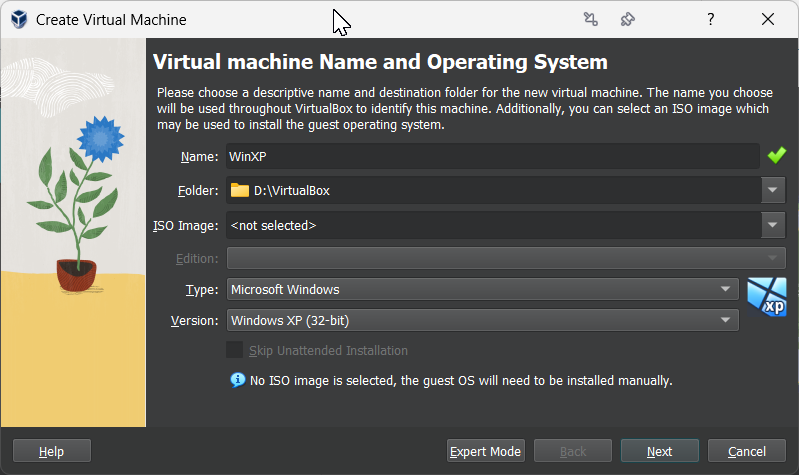
三、打開 CMD ,在命令行確認新建立的VM
"C:\Program Files\Oracle\VirtualBox\VBoxManage.exe" list vms
"WinXP" {386edb63-b89e-4d1b-9793-44cbff7f8d23}四、 在命令行打開再暫停 VM
"C:\Program Files\Oracle\VirtualBox\VBoxManage.exe" startvm "WinXP" --type headless && "C:\Program Files\Oracle\VirtualBox\VBoxManage.exe" controlvm "WinXP" pause --type headless
Waiting for VM "WinXP" to power on...
VM "WinXP" has been successfully started.五、確認你的 VMWare VM 聲音是否正常
六、使用結束後使用命令行或者介面把 VirtualBox 的 VM 也關掉。
"C:\Program Files\Oracle\VirtualBox\VBoxManage.exe" controlvm "WinXP" poweroff --type headless
0%...10%...20%...30%...40%...50%...60%...70%...80%...90%...100%